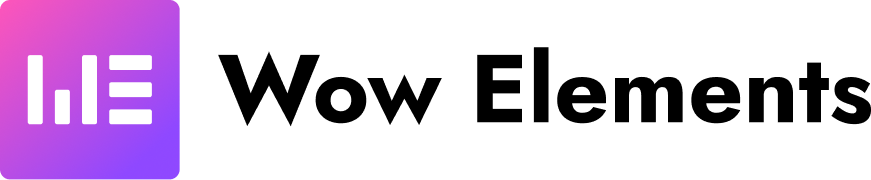Reading Progress
Powerful Elementor widgets for building stunning websites with ease
The Power of the Reading Progress Bar: Enhancing Engagement and User Experience
In the age of digital content, keeping readers engaged is more challenging than ever. With information readily available and attention spans becoming shorter, designers and developers are constantly seeking innovative ways to maintain user interest and enhance the reading experience. One such tool that has gained popularity in recent years is the reading progress bar. Though simple in appearance, a progress bar can have a significant impact on how users interact with digital content. This essay explores the purpose, benefits, and implications of reading progress bars in modern digital platforms.
What Is a Reading Progress Bar?
A reading progress bar is a horizontal or vertical visual indicator that shows how much of an article, post, or page a user has read. It typically appears at the top of a webpage and fills up gradually as the reader scrolls down. It may be a simple colored line or a more detailed widget showing percentage or section milestones. Its main purpose is to inform the reader of their current position in a piece of content and how much remains.
Progress bars are widely used across blogs, news websites, academic journals, e-books, and even mobile apps. Their use has extended beyond reading to other areas, such as form completion or task tracking, but in the context of reading, their core function remains to offer visual feedback and encourage readers to keep going.
Psychological Motivation and the Zeigarnik Effect
One reason reading progress bars are effective is their alignment with the Zeigarnik Effect, a psychological principle stating that people tend to remember and feel motivated to complete unfinished tasks. When a user sees a progress bar that is only partially filled, their brain registers the activity as incomplete. This sense of incompleteness can motivate them to keep reading until the bar reaches 100%.
Furthermore, humans are naturally goal-driven. A reading progress bar gives readers a tangible goal—completing the article or reaching the end of a chapter. By visualizing progress, the task of reading, especially longer content, feels more manageable and less daunting.
Enhancing User Engagement
Reading online is often interrupted. With so many distractions competing for attention—social media notifications, advertisements, and messages—it is easy for users to abandon content midway. A progress bar acts as a subtle guide, encouraging readers to stay with the article.
Studies in web design and UX (user experience) suggest that users are more likely to complete an article if they know how long it is. A progress bar provides that feedback in a visual form. Rather than simply displaying “5-minute read” text, it offers real-time tracking that responds dynamically to the user’s scrolling behavior.
This type of feedback loop can enhance reader engagement, especially for long-form content. It can turn passive scrolling into a more active experience, where users become aware of their own reading habits and progress.
User Experience and Interface Design
From a user interface (UI) design perspective, progress bars are simple but powerful components. They do not take up much space, usually residing at the top or side of the screen, and they do not interfere with the reading flow. Yet, they add a layer of interactivity and feedback that improves the overall user experience.
Designers often customize progress bars to align with the website’s branding or color scheme. Some progress bars fade in as the user scrolls or change color as they fill, providing a sense of animation and visual delight. Others may include markers for chapter divisions or content milestones, helping users navigate long articles more effectively.
In mobile apps and e-books, such as Kindle or Apple Books, progress indicators may appear at the bottom, showing the percentage completed, estimated time remaining, or pages left in a chapter. These small additions have a big impact on user satisfaction.
Accessibility and Considerations
While progress bars are generally helpful, they must be implemented with care to be inclusive. For users with visual impairments or those relying on screen readers, a purely visual bar without accompanying text can be problematic. Therefore, good design practice includes accessible alternatives, such as a percentage label or ARIA (Accessible Rich Internet Applications) attributes to describe progress to assistive technologies.
Moreover, designers should ensure that the bar does not become a distraction. If it moves too quickly, uses jarring colors, or animates excessively, it can detract from the reading experience rather than enhance it.
Real-World Examples
Many popular websites have successfully integrated reading progress bars to improve user retention. Medium, a well-known blogging platform, has a minimalistic horizontal bar that tracks reading progress at the top of each article. This has become a hallmark feature of the platform, contributing to its reputation for clean and user-friendly design.
News websites such as The Guardian and BBC have also experimented with reading progress indicators, particularly for long-form reports and feature stories. These additions help readers stay oriented, especially on mobile devices where scrolling is more frequent and content depth is harder to gauge.
Educational platforms, like Coursera and Khan Academy, use progress indicators not just for reading, but also for video lessons and quizzes. This provides learners with a clear sense of accomplishment and encourages continued learning.
Potential Drawbacks
Despite their benefits, reading progress bars are not without criticism. Some users may find them unnecessary or even anxiety-inducing, especially if they are slow readers or feel pressure to “complete” the content quickly. Others may perceive them as overly gamified or distracting, particularly in professional or academic settings.
Moreover, if the progress bar is inaccurately calibrated—for example, if it shows 90% completion but there are several pages left—it can lead to frustration. Thus, accurate and honest implementation is key.
Conclusion
In conclusion, the reading progress bar is a deceptively simple tool that can dramatically enhance the digital reading experience. By providing visual feedback, it leverages psychological principles to motivate readers, increase engagement, and improve overall satisfaction. When thoughtfully designed and accessibly implemented, it becomes an essential component of modern user interfaces, particularly in content-heavy environments. As digital consumption continues to evolve, tools like the progress bar remind us that even the smallest design elements can have a profound effect on how we read, learn, and interact online.